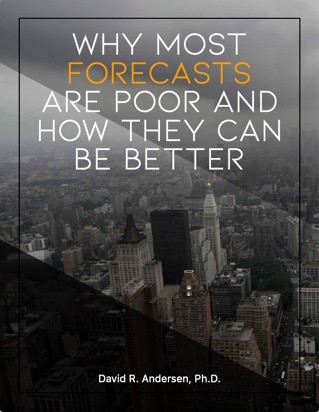More Effective Capacity Planning
Synoptix delivers a snapshot of longterm available capacity that empowers users to plan accordingly.

Federal Foam Technologies is a complete custom fabricator of bonded fiber, flexible cellular foam and plastic materials
With operations capable of providing engineering and research and development services, reporting on various key performance indicators was a challenge for Federal Foam that required multiple spreadsheets and reports from their ERP database, but often didn’t yield the information that they needed the most. In order to get at the data they needed to make timely business decisions, Federal Foam chose Synoptix as their reporting and dashboard solution.Since we have customers giving us forecast information,
we can now project out what they’re doing,
which is important especially during the downturn this year.
After switching to Synoptix
Federal Foam Technologies has been able to create Capacity Reports that empower the company to do more effective capacity planning. For instance, with the built-in Job Order Sphere in Synoptix, the company can now filter and group the work center data and get the remaining hours left per operation, and derive the capacity by week. “We can review the first four weeks using firm job order data and also review forecast data going out six months on the same report. We view the forecast for nine weeks, as well as monthly, to see future demand,” says Tammy Helling, Software Administrator at Federal Foam. “We have another customer coming on strong with new programs. We’ve known we were going to be over capacity, so the report is helping by giving us a good feel for what’s out there and what we need to do to accommodate new business.”Challenge:
We weren’t able to do critical reports before which was decreasing our ability to make timely business decisions. We were using pivot tables and Excel. Even with that, the reports weren’t getting written in the format that we needed. For an ad hoc report, we were having to do what many other companies do – write a query and import the information into Excel. Sound Like You? Let’s ChatBenefited from a customer analysis report that tells the company where customers are compared to last month, and last year
“We had a customer that wanted to see where they are compared to last year by part number. I did the report in Synoptix in only fifteen minutes, and it can now be used for any customer. We can see where they were last year compared to this year now by simply running the report. I now have two versions of this report; one by quantity and one by sales amount. It is a very fun tool to use. Once I had the one version of the report I just made a copy and changed the BI cells to a different calculation from QTY to sales extension.”
We’re finally able to build financial statements that appropriately account for our three facilities.
Once financial statements were built using Synoptix…</h3
Federal Foam Technologies was finally able to set up one Income Statement and, using Synoptix’s filter capabilities, run it for whichever plant(s) they need instead of having to build a separate report for each plant. View our Sample ReportsWe can write comparative reports with historical data that pull information for customers that have several thousand invoices per week. And now that they’re in Synoptix, they run instantaneously, rather than taking upwards of forty-five minutes. Synoptix is saving me at least eight hours a month, and we can close a full day earlier than before. Reports are also much easier to build. If I need something new it’s easy to set up and I can build them myself, rather than having to rely on IT for help. It’s been a tremendous tool for us.– Cathy Longtin, Controller at Federal Foam Technologies